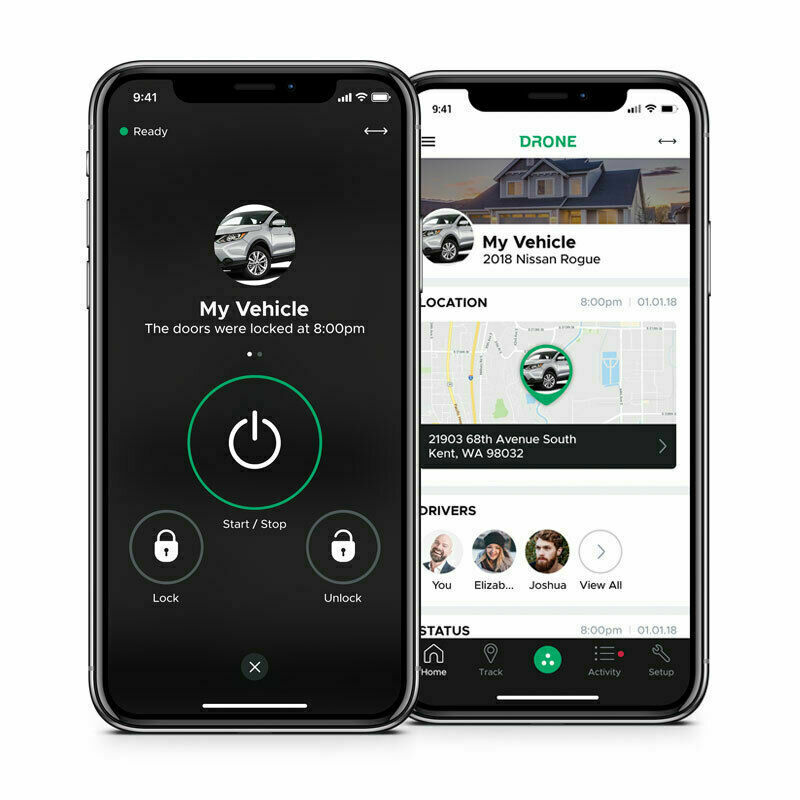Description
This product page is preconfigured. To configure a kit with your own selections, please click here to visit the 2-Way Kit Builder page.
This kit is a 2-way setup with Drone LTE module. Drone allows for phone app control, tracking, and alerts on your Android/iOS device, so you can control the vehicle from anywhere. Note that an active Drone subscription is required! The unit will include a free 30-day trial subscription. Subscription pricing tiers and information can be found here: https://www.dronemobile.com/plans
2-way means that signals are sent in both directions. The key-fob remote sends the signal to the car to start/lock/unlock and the car then sends a response signal to the remote that the signal was received and the relevant action was performed successfully. The primary benefit to the 2-way system is that you know the car is running without potentially needing to look out the window to see that lights are on, etc. You can start it from your desk at work, your bedroom at home, and other places where you cannot see the car itself and want to know for sure that the signal made its way to the car.
If you don’t want the Drone phone app control, look at the regular “2-Way” listing on this website instead.
If you also don’t want the remote to receive and confirm signals from the car, look for the “Basic” listing on this website instead.
The kit will be professionally prepared and “bench-prepped” ready for you to install on your vehicle. This means that the items will have been removed from their retail packaging and wired together. The unit will come ready to install (pre-programmed) with wire-connectors terminated on every wire you must connect as well as T-taps to apply to the wires in your vehicle so you do not need to cut/strip those wires.
Note that on this vehicle there is one wire you must cut, strip and terminate to connect either side through the remote starter assembly. This is a simple procedure and is required for any remote start kit on this vehicle. Once the wiring connections have been made you will follow a quick procedure to allow the remote starter kit to “learn” your key. The kit will not function until this learning procedure is complete.
No warranties are expressed or implied with this product due to the self-installation. As with all remote starter systems, for warranties to be valid these products must be installed by a professional (as per the manufacturer). Units will be tested for functionality prior to shipping to confirm you do not receive a defective product.
Physical hardware included in this kit:
- Remote Start Kit (Includes a 2-way remote, the starter “brain”, antenna and relevant wiring harnesses)
- Bypass Module (Pre-programmed for this application)
- T-Taps and wiring connectors for all connections you will need to make
Please note that this unit DOES NOT include a backup 1-way remote like the regular 2-way package since the Drone app can be installed on multiple smartphones. Want more choices in building your kit? Check out this page instead: 2-Way Kit Builder
This kit provides for a simple and clean installation! I will use whichever compatible bypass I have in stock. If you’d like to guarantee that I use a BLADE-AL bypass, please select that option above. The BLADE-AL allows for one wire less during the installation process and also is compatible with more vehicles should you ever remove the system from your WJ in the future.
Tools required for installation:
- 10mm socket with matching socket wrench
- Philips-head screwdriver (P2)
- Wire cutters (to cut one wire)
- Wire strippers (to strip the two sides of the single wire you cut)
- Wire crimpers (to crimp connectors onto the two sides of the single wire you cut and stripped)
- Regular pliers (or T-Tap tool)
After install you will be able to:
- Remote start your vehicle from the new key-fob
- Lock/Unlock your doors from the new key-fob
- Remote start your vehicle from the Drone phone app (subscription required)
- Lock/Unlock your doors from the Drone phone app (subscription required)
If you would like the default behavior of the remote start keyfob to unlock all doors on the first press rather than on the second press, please make that selection above. The BLADE-AL bypass is required and this must be programmed before the unit ships. The default selection will be driver’s door only on first press, then all doors on second press. Some people find the timing of the second press tricky with the 2-way system as you need to wait for confirmation before pressing again. If you always (or primarily) end up unlocking all doors, please change this option.